Due to recent updates with Microsoft’s Office 365 settings, you may be receiving a 0x4803 error when trying to Scan. This can be resolved by changing TLS Settings settings in the command center. Please follow the steps below to make the necessary changes on your machine.
Log into the Command Center using the username Admin and password Admin (The command center can be accessed by entering the IP Address of your machine into the address bar of your web browser.)
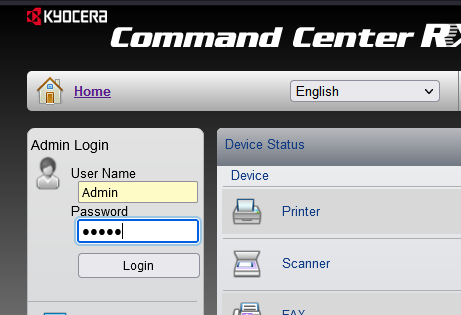
Select “Security Settings” , then “Network Security” 
Please make sure your settings match the image, and click the “Submit” button at the bottom of the page 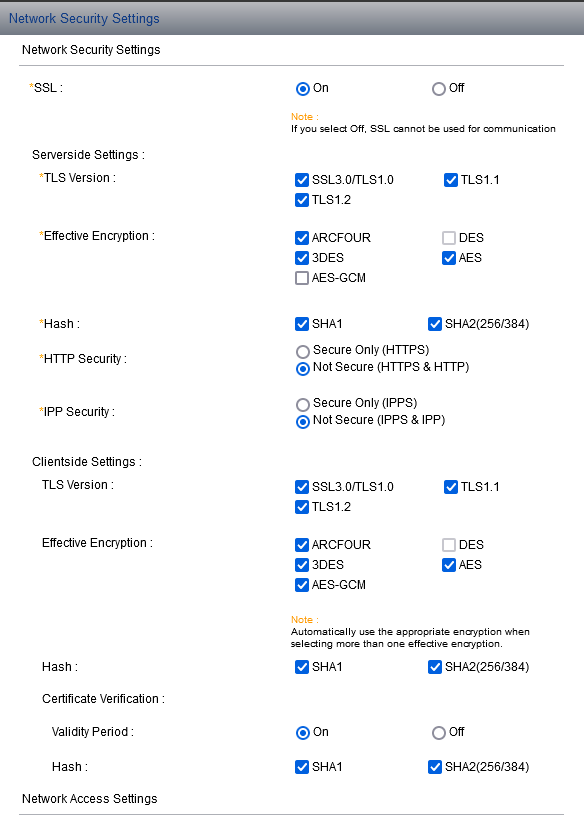
Once the page reloads, scroll to the bottom of the page and click the “Reset” link.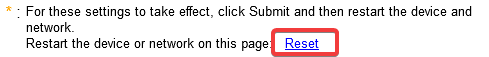
Once the Reset page loads, click the “Restart Network” Button 
Once the Network finishes restarting, you will be able to scan using Microsoft 365 SMTP without receiving the error 0x04803

